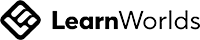Adventurers: Ages 8-12
Adventurers: Minecraft Creeper Creations
Get ready for a Halloween thrill as your child steps into a world of spooky Minecraft fun! They’ll build their own haunted mansion, create eerie mods, and master our usual array of superpowers, TNT structures, and flocks of ghostly chickens raining from the sky.
Write your awesome label here.
Week 1
28th October- 1st November
Laptop Hire
Bringing a laptop is recommended if possible as students learn more effectively with a device that they are familiar with. however, we do offer laptops for hire:
Windows Laptop (Free)
Mackbook (£10)
Windows Laptop (Free)
Mackbook (£10)
Write your awesome label here.